This second file is the one we will discuss here.
General Tips
============
First please download XVI32 a free hex editor from the link:
<a href="http://www.chmaas.handshake.de/delphi/free...32.htm#download" target="_blank">http://www.chmaas.handshake.de/delphi/free...32.htm#download</a>
Next we need to configure the editor to suit our needs like this:
Go to Tools-->Options-->Appearance and check "Use blank to display control characters", I cant stress this enough since it will make your life easier when you are browsing the file.
If you want to find a section quicker press Crl+F and put whatever you want in the text box, them push "convert text to hex", you will get something like this 42 61 64 08 but to actually find the text fill with 00 like this 42 00 61 00 64 00 08, remember that the text strings are filled with controls characters.
The Windows Scientific Calculator is your best friend if you are not used with hex values.
Then the real works begin, I post a pic to show the data and painted in two colors, red and green, to divide the values in segments that I will explain step by step.
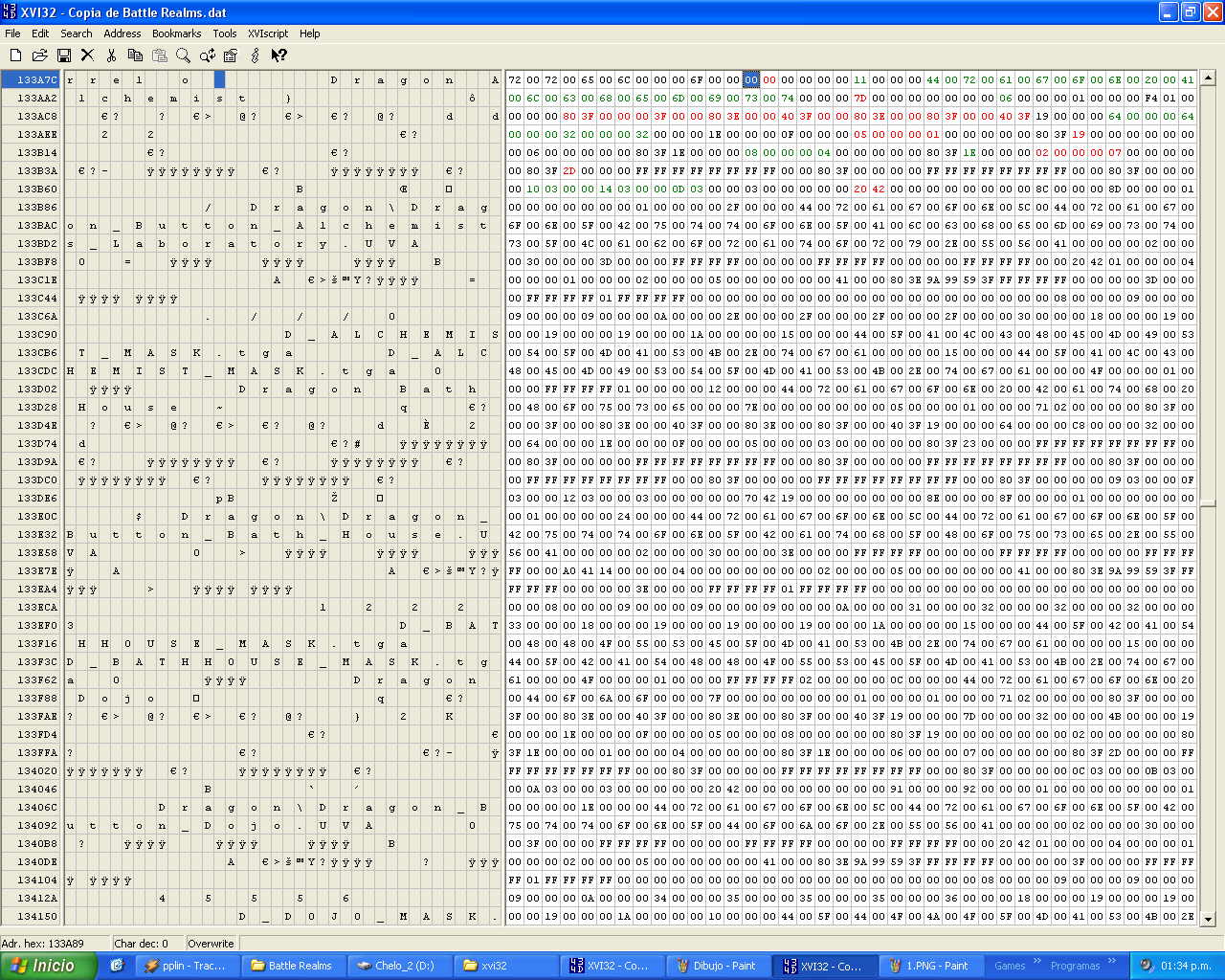
I will begin with the block marked blue, it separates our code data from the previous entry and thus is the beggining of the code we will inspect, the next sections are marked red and green and I will ONLY describe the values of the marked segments starting from the:
Value 00 Entry ID
========================
Dont change this as you can get a crash window.
Value 11 to 74 Building name
=============================
Check out for the first 11, its a fixed value that indicate the lenght of the ASCII string, if you change this value you will get an out of memory error. Although in theory it cant be changed is useful whe you want to find a section fast, I will explain the technique later.
Value 7D Model Type
===================
As it name states its the entry for the 3d model to use, you can freely change this value to make your building look like other buildings, even more you can input values from other clans buildings too!
Value 06 Tech Level
===================
Or in other words needed tech level to have the building available, pretty useless as for multiplayers games there dont seem to be a way to set the starting tech level, but for the campaigns maps they are set in each map to disable some buildings at the begginning.
Value 80 to 3F Building`s Armor
================================
This one is a big segment, its holds the Data for the Buildings Armor in the following order Cutting, Piercing, Blunt, Fire, Explosive and Magical. Take a look for the Cutting values and you will see that the data is arranged in this way 80 3F, the first value is the one we want to change. Raising the 80 to its max value FE will make the building extremely vulnerable to cutting attacks, on the other hand lowering to 01 will make it harder to this type of attack and last filling the values with 00 00 will make the building invulnerable to this type of attacks and will display "the selected unit cannot attack this building", that explain why only sledgers can break the pile of rocks blocking your path in the Graybacks journey.
Value 64 to 32 Building Cost and Refund
=======================================
The first two 64s (100 in decimal) are the hex value for the Rice and Water cost respectively and the followings 32 are the values for the resource refund when you destroy the building, this way you can make your building generate tons of resources with just only rising the values for the refund data.
Value 05 to 19 Unit1 Training
=============================
This part is where it becomes more interesting (if you arent tired or bored of reading this yet), I will explain this part to the best I can. The value 05 holds the entry for the unit allowed to enter the building and the next 01 the unit that will generate after the training. Imagine what you can do with this!, make a peasant train in a building and it becomes a Hero unit and even change for other clans units. Well posibly values are:
Dragon
======
PUSH 0 Archer
PUSH 1 Chemist
PUSH 2 Dragon Warrior
PUSH 3 Geisha
PUSH 4 Kabuki
PUSH 5 Peasant
PUSH 6 Sumo Canonneer
PUSH 7 Samurai
PUSH 8 Spearman
Serpent
=======
PUSH 13 Bandit
PUSH 14 Cannoneer
PUSH 15 Crossbowman
PUSH 16 Geisha
PUSH 17 Musketeer
PUSH 18 Peasant
PUSH 19 Raider
PUSH 1A Ronin
PUSH 1B Spirit Warrior
PUSH 1C Spirit Warrior
PUSH 1D Swordman
Lotus
=====
PUSH 1E Blade Acolyte
PUSH 20 Tausil
PUSH 23
PUSH 24
PUSH 25
PUSH 26
PUSH 27
PUSH 28
PUSH 29
PUSH 2A Unclean
PUSH 2B Warlock
WolF
====
PUSH 2C Ballista Man
PUSH 2D Berserker
PUSH 2E Brawler
PUSH 2F Druidess
PUSH 30 Hurler
PUSH 31 Mauler
PUSH 32 Pack Master
PUSH 33 Peasant
PUSH 34 Pitch Slinger
PUSH 35 Sledger
PUSH 36 Werewolf
Misc
====
PUSH 39 Dragon
PUSH 40 Original Prince Taro, crash the game
PUSH 42 Monk
PUSH 43 Nightvol
PUSH 44 Ninja
PUSH 4F Horse
PUSH 53 Zombie
Heroes
======
PUSH 55 Arah
PUSH 56 Budo
PUSH 57 Gaihla
PUSH 58 Garrin
PUSH 59 Grayback
PUSH 5A Issyl
PUSH 5B Kazan
PUSH 5C Kenji_Dragon
PUSH 5D Kenji_No Sword
PUSH 5E Kenji_Serpent
PUSH 5F Kenji_Young
PUSH 60 Kenji_2 Dragon
PUSH 61 Kenji_2 No Sword
PUSH 62 Kenji_2 Serpent
PUSH 63 Kenji_Dragon 3
PUSH 64 Kenji one with the dragon
PUSH 65 Kenji_Serpent 3
PUSH 66 Koryl
PUSH 67 Long Tooth
PUSH 68 Necromancer
PUSH 69 Otomo Serpent
PUSH 6A Otomo Dragon
PUSH 6B Shinja Serpent
PUSH 6C Shinja Dragon
PUSH 6D Soban
PUSH 6E Tao
PUSH 6F Shale Lord
PUSH 70 Utara
PUSH 71 Vetkin
PUSH 72 Zymeth
PUSH 73 Zymeth one with the orb
Forget about the PUSH word (its just that the list was too big that I copy paste from my debbugger doc info) also since the values are arranged in alfabetical order you can fill the missing spaces by yourself. I recommend memorizing this table or have it handy since you will need it if you want to understand how the Keeps summons the Heroes, which units are affected with a certain technique and so on. I may consider the values as ID pointers since the exe calls it whenever a unit is generated.
Returning to the matter at hand, the last 19 is the training time. If you want to make your unit train almost instantly put a 01 here.
Value 08 to 1E Unit 2 Training
==============================
Only with data if the building allows more than one training, same as above but for the second training, i.e. the training a chemist do when entering a dojo.
Value 02 to 2D Unit 3 Training
==============================
Only with data if the building allows more than one training, same as above but for the third training, i.e. the training a kabuki do when entering a dojo.
Value 10 to 03 Button Upgrades
==============================
This data store the internal entry ID for the buttons upgrades available to this building. The value 14 03 refers to the Tempered Steel the only value you can change here is the 14 as the 03 seems to be fixed, the game is very tricky in this part like you can have the same upgrades in every building but for the CURRENT clan only. For example you cant make the Tempered Steel to be available in the Serpent Alchemist Hut but you can have it in a Dragon Bath House. Also this segment works completely different in some buildings, like the Keep, where the upgrades buttons are exchanged for the heroes buttons.
The Dragon Keep
===============
I have seen some people who ask how a Hero can be included in the multiplayer and so on, is really easy, just look at the picture.
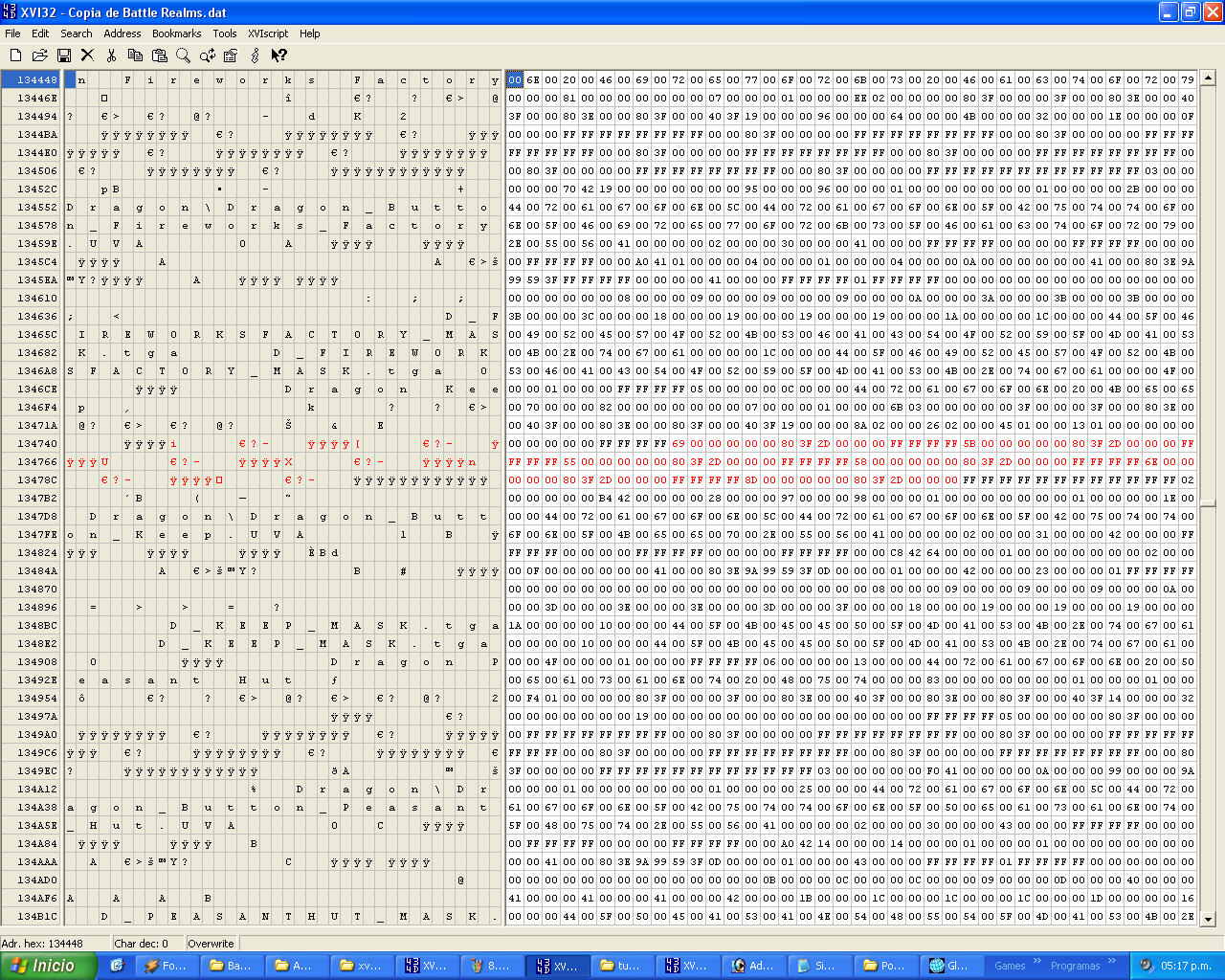
You will see the values 69,5B,55,58,6E and 8D and if you see the units table you will find that correspond to Otomo, Kazan, Arah, Garrin, Tao and Teppo in this order. You can freely change this values to make whatever hero or unit to be available at the keep just take notice that the last slot only works for WOTW. I dont know what 80 3F 2D do though.
Value 20 42 Building time
=========================
Not quite the truth, it seems more or less to work like the health and stamina regeneration system but the difference that you need a peasant to make it work and the other is automatic. If you want to make your building be constructed "somewhat" faster lower the value 20 to 01. Dont touch the 42 as IS a fixed multiplier and can crash the game.
...to be continued
Since I am a little tired I will continue in the Next Chapter. Then I will explain the buildings pre-requisites, all about the units and techniques, but for the people that dont like to wait I will give you the next addresses.
Here you can see how the data is organized in big chunk of segments and what values correspond to what function. The list of funtions for the buildings begin at the address FC4C2 and the actual data at the adress 133A7C. Investigate them to understand more the code and dont forget to put your findings here.
EDIT :
21 = Sehk
22 = Channeler
23 = diseased one
24 = Golem
25 = Infested one
26 = leaf disciple
27 = master warlock
28 = Peasant
1F = Lythis
7C = Overseer
7D = Reaper
Original Battle Realms ====================== ====================== Dragon ====== 00 Archer 01 Chemist 02 Dragon Warrior 03 Geisha 04 Kabuki 05 Peasant 06 Sumo Canonneer 07 Samurai 08 Spearman Reserved's ========== 09 0A 0B 0C 0D 0E 0F 10 11 12 Serpent ======= 13 Bandit 14 Cannoneer 15 Crossbowman 16 Geisha 17 Musketeer 18 Peasant 19 Raider 1A Ronin 1B Spirit Warrior 1C Spirit Warrior 2 1D Swordman Lotus ===== 1E Blade Acolyte 1F Lythis 20 Tausil 21 Sehk 22 Channeler 23 Diseased one 24 Golem 25 Infested one 26 Leaf disciple 27 Master warlock 28 Peasant 29 Staff Adept 2A Unclean 2B Warlock Wolf ==== 2C Ballista Man 2D Berserker 2E Brawler 2F Druidess 30 Hurler 31 Mauler 32 Pack Master 33 Peasant 34 Pitch Slinger 35 Sledger 36 Werewolf Misc ==== 37 Bat 38 Butterfly 39 The Dragon 3A Dragonfly 3B Fish 3C Fly 3D Frog 3E Hawk 3F Hordeling 40 Original Prince Taro (crash the game) 41 Lilypad Frog 42 Monk 43 Nightvol 44 Ninja 45 Owl 46 Rabbit 47 Rat 48 Raven 49 Scorpion 4A Seagull 4B Snake 4C Songbird 4D Squirrel 4E Tarrant 4F Trained Horse 50 Vulture 51 Horse 52 Wolf 53 Zombie 54 Zombie 2 Heroes ====== 55 Arah 56 Budo 57 Gaihla 58 Garrin 59 Grayback 5A Issyl 5B Kazan 5C Kenji_Dragon 5D Kenji_No Sword (crash the game) 5E Kenji_Serpent 5F Kenji_Young (crash the game) 60 Kenji_2 Dragon 61 Kenji_2 No Sword (crash the game) 62 Kenji_2 Serpent 63 Kenji_Dragon 3 64 Kenji one with the dragon 65 Kenji_Serpent 3 66 Koryl 67 LongTooth 68 Necromancer 69 Otomo Serpent 6A Otomo Dragon 6B Shinja Serpent 6C Shinja Dragon 6D Soban 6E Tao 6F Shale Lord 70 Utara 71 Vetkin 72 Zymeth 73 Zymeth one with the orb Winter of the Wolf ================== ================== Dragon ====== 74 Chakram Maiden 75 Chakram Maiden Doppleganger 76 Guardian 77 Guardian (Dying) Serpent ======= 78 Enforcer 79 Witch 7A Witch (Demon Form) 7B Witch (Demon Form 2) Lotus ===== 7C Overseer 7D Reaper Wolf ==== 7E Digger 7F Dryad Misc ====== 80 Arctic Fox 81 Shale Spider 82 Shambler 83 Shambler 2 84 Snowy Owl 85 Spirit wolf 86 White Wolf (From Wildeye) 87 Winter Rabbit Heroes ====== 88 Graybak (Endgame) 89 Grayback (Middle) 8A Grayback (Slave) 8B LongTooth (Slave) 8C Taro 8D Teppo 8E Wildeye 8F Yvaine 90 Yvaine (Ungodly Power) Reserved's========== 91 92 93 94 95 96 97 98 99 9A

Its hArd convert text to hex 34 32 20 30 30 20 36 31 20 30 30 20 36 34 20 30 30 20 30 38 is there pls help
ReplyDeletepls help i dont how to use it
ReplyDeletehey i kinda understood your tutorial and i changed some heros in the keeps and in the dragon wolf serpent clan keeps the game doesn't crash,but in the lotus it does.if your goona ask what i did...
ReplyDeletei changed the original zymeth and yvaine to the one with the orb zymeth and ungodly yvaine...uhm so what did i do wrong i followed your instructions...can u help me pls?
just play ungodly yvaine in the winter of the wolf (second start)
ReplyDeleteBUILDINGS CODES ?
ReplyDeleteYeah! We need the building model IDs!
DeleteAnd Where do we find the Royal Academy, Assassins' Den, Flesh Crucible, and Forest temple?
All I can find are the Town Squares and Wolfball court.
Please, we need this...
Where do we find the Royal Academy, Assassins' Den, Flesh Crucible, and Forest temple?
ReplyDeleteAll I can find are the Town Squares and Wolfball court.
And also how do we change what can train in and go out on the Warlocks' tower? same with the Dragon's monument, necromancer's throne, Cairn, Shrine, Fireworks Factory, Shalery, Metal shop, and Theives' guild?
Please help
And also the Building model IDs.
DeleteIf anyone needs the building IDs, i've discoveredsome of them.
ReplyDeletebut first, i'm going to tell you how to change them.
the original building id is three blank spaces from the last letter of the building's name.
example :
|
D r a g o n A l c h e m i s t } | 44 00 72 00 61 00 67 00 6F 00 6E 00 20 00 41 00 6C 00
| 63 00 68 00 65 00 6D 00 69 00 73 00 74 00 00 00 7D 00
so much hex right? but you see that bracket 3 spaces after the " Dragon Alchemist " that's the model symbol of the Alchemist hut. each letter has its number, D-44, 72-r, etc.. and 00 means " space ". and the bracket's number is 7D. so the building id of the alchemist hut is 7D.
but in other buildings like yvaine's keep has 2 places for its building id, unlike the alchemist hut ( 7D ) which takes only 1 box, yvaine's keep takes 2 boxes. Yvaine's keep - B0 01. and Building ids' are supposed to have 00 in front like the alchemist hut, but if it has something like 01, 02, 03, etc., it means that's what you should follow because if you put only B0 for yvaine's keep and not B0 01, something else will pop up. this was my mistake. when i wanted the wolf peasant hut to be a shale mine prison cell it turned to a lotus ark instead.
these are the only ids i found
yvaine's keep - b0 01
soban's lab - ab
shale mine prison cell - a8 01
phase sphire - a7
wolf orb holder - 11
wolf shale mines 1 - b5
2 - b6
3 - b7
otomo's tea house - b3
The Swan's pool - b2
the soul flame - b1
Serpentholm ruins - af
Monastery - ae 00
Lotus orb altar - ab
Lotus boat - a8
thank you for reading.