When you find that you encountered a problem with rendering some effects in adobe after effects which one of them may be named "insufficient free memory". I have computer with 2GB RAM with free disk space on my drive C: 215GB and i still had the same problem this day when i'm using after effects CS4 and want to render the shatter effect to make movie on it. It said like this on the below.
From this case, i was think the encountered bytes was from my RAM memory (i have 2GB of RAM), but when i solved it, it's not about the RAM, the number bytes process was exceed the number of your virtual memory and free disk space on your drive C: computer. The listed number of the process exceed the free capacity of your hard disk space, then it not able to continue the process of the render.
There some tricks to avoid this error type when you rendering the project and have the problem like this.
First, upgrade your virtual memory and leave 100-200bytes according to the max number of your virtual memory. See the picture below.
Go to Control Panel then click performances and maintances.
Then click advance button and click on the settings button in the performances.
click advanced then click change button on the virtual memory
change your virtual memory bytes (leave 100-200 bytes interval to the maximum bytes of your virtual memory. (in this case, i changed my virtual memory to above interval 200 bytes with the max number of my virtual memory).
Done ?
Hope some of you can fix the problem until this step. But if you still can't fix the problem, i think you should do the next step 2 and 3.
Second step, compress your drive C: diskspace.
click on the drive C: properties
Third step, make your project sequence under 1 second.
This step is to save your effect when you don't want to remove the effect on your project. You can actually make it back normal when it have rendered to a video (i suggest you to use Adobe Premiere [any versions] and slower the speed of your video to make it back to normal~=])
decrease the layer
click right mouse button on the layer and choose time -> time stracth
then make it under 1 second by scrolling it.
then render the file, this picture is the final video of my project render. I have rendered it succesfully under 1 second.
If you still encountered the problem, please checklist to some point on the below :
1. Clean your drive C: by "CCcleaner" or "disk cleanup"
2. Close some application and make adobe after effects the only running application in your computer.
3. Remove file in Recycle Bin (it can be done too by CCcleaner or diskcleanup)
Hope this post can be helped~~~=]
Regards,
Blog owner

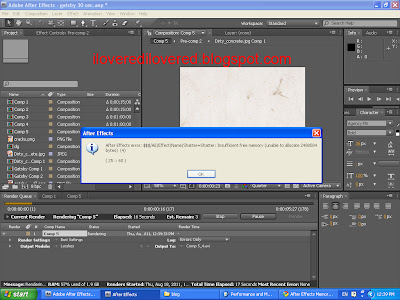









No comments:
Post a Comment